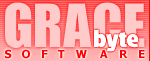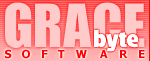|
|
Additional Languages
Network Assistant supports different languages. The default
language is English (  ), and an unlimited number of other languages can be easily added at any
time. Please note that language translations for versions 2.x / 3.x /
4.x are NOT compatible.
), and an unlimited number of other languages can be easily added at any
time. Please note that language translations for versions 2.x / 3.x /
4.x are NOT compatible.
| Download
additional languages for Network Assistant v4.5 (6
languages currently): |
 |
Language (ZIP pack) |
Author (E-mail) |
Size (bytes) |
Last Modification |
 |
|

 Belarussian
Belarussian |
Alexey Moroz |
20,515 |
February 17, 2015 |
|
|
|

 Bulgarian
Bulgarian |
Romeo Kostov |
20,739 |
June 9, 2009 |
|
|
| |
  Portuguese (Brazil) Portuguese (Brazil) |
Fernando Freitas Alves |
19,402 |
September 28, 1010 |
|
|
| |

 Russian
Russian |
Gracebyte Software |
20,574 |
May 25, 2009 |
|
|
| |
  Spanish Spanish |
- |
19,261 |
February 2, 2010 |
|
|
| |

 Ukrainian
Ukrainian |
Bud'ak |
20,598 |
February 25, 2011 |
|
|
 |

 Vietnamese
Vietnamese |
Nguyen Duy Trung |
18,694 |
February 2, 2010 |
 |
 Copyright
© 2001-2017 Gracebyte Software - All rights reserved. Contact
Us Copyright
© 2001-2017 Gracebyte Software - All rights reserved. Contact
Us
Last Modified: April 15, 2017

|
|