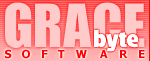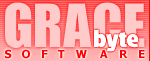|
|
Free Downloads
Gracebyte products are available here for immediate download
in evaluation versions. You can freely download and install these
versions on your computer for evaluation. This method allows you to try
our products before you purchase them. You can evaluate a program during
a trial period (usually 30 days after the installation) without any cost
or obligation. Payment is required if you have found the software to be
useful or if you wish to continue using it beyond the trial period. To
purchase a product, see the Register section.
 |
Icons Legend |
|
 |
| |
 - download via HTTP protocol
- download via HTTP protocol |
 - ZIP package
- ZIP package |
|
|
 |
 - download via FTP protocol
- download via FTP protocol |
 - Self-extracting package
- Self-extracting package |
 |
Software Products to Download
 |
 version 4.5 (May 25, 2009)
version 4.5 (May 25, 2009) |
 |
|
   nassi.zip
nassi.zip 3,376,632
Bytes 3,376,632
Bytes www.gracebyte.com www.gracebyte.com |
|
|
|
   nassi.exe
nassi.exe 3,403,134
Bytes 3,403,134
Bytes www.gracebyte.com www.gracebyte.com |
|
|
 |
More Network Assistant downloads: Add-Ons

|
 |
 |
 version 1.5 (September 9, 2009)
version 1.5 (September 9, 2009) |
 |
|
   coolcd.zip
coolcd.zip 1,716,840
Bytes 1,716,840
Bytes www.gracebyte.com www.gracebyte.com |
|
|
 |
   coolcd.exe
coolcd.exe 1,733,889
Bytes 1,733,889
Bytes www.gracebyte.com www.gracebyte.com |
 |
 |
 version 1.1 (July 3, 2001)
version 1.1 (July 3, 2001) |
 |
 |
   lattice.zip
lattice.zip 207,225
Bytes 207,225
Bytes www.gracebyte.com www.gracebyte.com |
 |
To learn how to:
 ...download a program click here
...download a program click here
 ...install a program click here
...install a program click here
 ...uninstall a program click here
...uninstall a program click here
How to download a program? |
 |
Choose the program you want to download and click
on the download link. |
 |
A dialog box opens and asks you "What would
you like to do with this file". Click on "Save it to disk". |
 |
Second window opens and prompts you for a directory
where to save the file. Choose it and click OK. |
 |
The download begins. Please be patient and wait
until the end of the process. Attention: Since the Internet
connection can be broken during download we recommend you to use some
download manager like ReGet
to download large files (this utility automatically resumes downloads
and does not restart from the beginning). |
 |
Important: When download done, check that
the downloaded file size is correct (see files sizes above). |
How
to install a program? |
 ZIP Package:
ZIP Package: |
 |
Using WinZip
uncompress downloaded zip file into a temporary folder. |
 |
If there is an auto-installable executable inside,
launch the install file and follow the instructions. |
 |
If there is an SCR file inside (like in the Lattice
3D Screen Saver package), right click on the SCR file and select install. |
 Self-Extracting Package:
Self-Extracting Package: |
 |
Simply launch the install exe file and follow
the instructions. |
How
to uninstall a program? |
| If you want
to remove our software from your computer for some reason, you can
do it easily using the built-in uninstalation procedure: |
 |
From Windows desktop, choose Start/Settings/Control
Panel. |
 |
Control Panel window opens. Double-click on the
Add/Remove Programs icon. |
 |
A dialog box opens showing a list of previously
installed program. Select the program you want to uninstall then choose
Remove.
|
 |
Follow the instructions. |
 Copyright
© 2001-2017 Gracebyte Software - All rights reserved. Contact
Us Copyright
© 2001-2017 Gracebyte Software - All rights reserved. Contact
Us
Last Modified: April 15, 2017

|
|