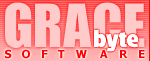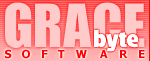|
|
There are some screenshots of CoolCD Studio windows here with short description
of their functionality. Click on the thumbnails to open full-sized screenshots
in new browser window.
Disc properties &
discs database windows |

Disc Properties window 
| This window
is used to view and edit all disc properties, such as disc title,
artist name, category, date, record label, picture, track names,
playlist etc. You can assign a special picture (cover) for each
disc. |
|

Database window 
| The database
window is used to maintain your collection of audio discs. It
allows you to view, search, print, export and import discs.
It also displays your queued CDDB jobs. |
|
CDDB Support
What is CDDB and
FreeDB ?
 CDDB
(CD database) is an information database containing artist, disc title,
track titles, and other information for digital audio compact discs. Over
time, this archive has grown to contain a substantial collection of CD
information and is continuing to grow at a rapid rate. CDDB
(CD database) is an information database containing artist, disc title,
track titles, and other information for digital audio compact discs. Over
time, this archive has grown to contain a substantial collection of CD
information and is continuing to grow at a rapid rate.
This database can be accessed by applications via the CDDB server hosts
that have been set up on the Internet around the world.
The CDDB data format and the CDDB servers are designed to be open, and
are used by many client applications requiring CD information. CDDB has
become the de facto standard for Internet access of compact disc information.
CoolCD Studio uses FreeDB. FreeDB is a free approach
to CDDB protocol. FreeDB is the largest free and anonymous CD Database
on Internet. FreeDB advantages are:
- It has been done and is managed under the GNU General Public License
(GNU GPL).
- It is free to use now and will be free in the future.
- It actually includes more than 500 000 entries and it is growing fast.
- You don't have to register to FreeDB to use it. It is totally anonymous.
We strongly recommend you to submit all you new entries
to the FreeDB database. Learn more about FreeDB at www.freedb.org.
CDDB support in
CoolCD Studio
When you insert a
new disc CoolCD tries to read its description from the local database.
If it fails (disc is not stored in the local database) CoolCD tries to
download its description from Internet (CDDB server). This is the default
behavior but you can override it.
 Downloads and Submissions.
Downloads and Submissions.
CoolCD is full CDDB compatible. That means the ability of CoolCD to download
compact disc information as well as submitting such information to CDDB
servers. For your convenience you can select the nearest to you CDDB server
(online) and test connection with him.
 CDDB job
queueing. CDDB job
queueing.
When you are off-line and playing CD’s that you haven’t yet
downloaded from CDDB, you can take advantage of the CoolCD's queuing facility
to download or submitting your CD information when connected later rather
than having to re-insert the CD’s again just to get your download
or make a submission. And when you’re ready (and connected) you can
perform all queued jobs (downloads and submissions).
CD-Text Support
 CD-Text
is an extension of the Red Book Compact Disc specifications standard for
audio CDs. It allows for storage of additional information (e.g. album
name, song name, and artist) on a standards-compliant audio CD. The information
is stored either in the lead-in area of the CD, where there is roughly
five kilobytes of space available, or in the Subchannels R to W on the
disc, which can store about 31 megabytes. Support for CD-Text is common,
but not universall. You can read more about CD-Text here. CD-Text
is an extension of the Red Book Compact Disc specifications standard for
audio CDs. It allows for storage of additional information (e.g. album
name, song name, and artist) on a standards-compliant audio CD. The information
is stored either in the lead-in area of the CD, where there is roughly
five kilobytes of space available, or in the Subchannels R to W on the
disc, which can store about 31 megabytes. Support for CD-Text is common,
but not universall. You can read more about CD-Text here.
 Copyright
© 2001-2017 Gracebyte Software - All rights reserved. Contact
Us Copyright
© 2001-2017 Gracebyte Software - All rights reserved. Contact
Us
Last Modified: April 15, 2017

|
|