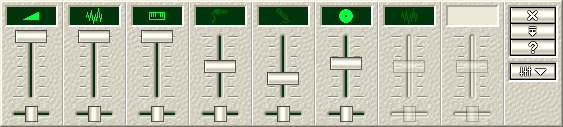This is the Mixer window. Using Mixer, you can adjust volume for sounds played with your computer or multimedia applications.
CoolCD Studio's mixer supports up to 8 different audio lines. However, the real number of supported audio lines depends on audio hardware installed in system. For example, on the picture below only 6 audio lines are available. Each available audio line is connected to a specific audio device, such as Wave, MIDI Synthesizer, CD Audio, Line In, Microphone, Telephone and so on. You can mute/unmute, adjust volume and balance of an audio line (and a corresponding audio device).
If you have more than one mixer installed in your system you can select the desired one. You can also select which audio lines to display in the mixer window: volume controls or recording controls or another set of controls.
Click on the gizmo on the image below you want to learn more about: